Maximum Data Rescue with HDClone X.3
03/11/2022
HDClone X.3's Professional and Enterprise Editions come with a category of apps that specialize in rescuing disks with defects the Rescue App Suite.
The apps in the Rescue App Suite not only incorporate the tried-and-tested SafeRescue technology, which is able to gently and quickly rescue intact areas, but it also implements strategies to handle disks that exhibit intermittent dropouts while in use, or that fail completely after running for a certain period of time.

The apps are conceptualized to recover as much data as possible from those disks. In addition, should a disk fail completely during the recovery process, you have the option to resume the process starting at the exact point of failure - this allows you to recover the data on those disks in several smaller increments.
The Rescue App Suite offers both the standard recommended approach of imaging a disk to rescue its data (RescueImage), as well as the oftentimes necessary method of creating a direct 1:1 copy (clone) to an identical disk.
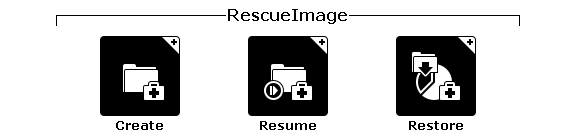
To rescue your data by means of rescue imaging, there are three apps on hand:
- RescueImage Create - create an image of the disk for data rescue
- RescueImage Resume - Resume a rescue imaging process that was interrupted by disk failure
- RescueImage Restore - Restore a RescueImage (incomplete) to a disk.
The RescueImage Restore app is dedicated to incomplete rescue images. If the disk to be rescued can be read completely, the resulting image will be automatically converted into a regular image, which can be used with other apps in HDClone.
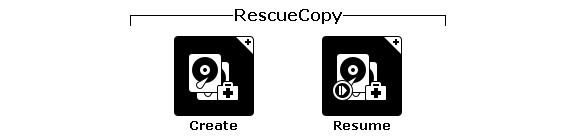
To rescue your data by means of 1:1 copying, these are the apps you can use:
- RescueCopy Create - Create a rescue clone of the disk
- RescueCopy Resume - Resume a RescueCopy process that was interrupted by disk failure
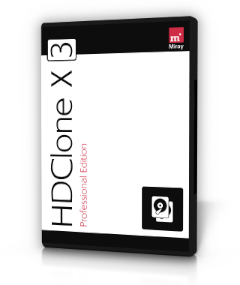
Rescue Your Data With The Rescue App Suite!
Don't have HDClone X.3 Professional or Enterprise Edition yet? Here's how to get it:
Already an HDClone user?
>> Choose your update or upgrade!
Not yet an HDClone user?
>> Choose your new HDClone X.3 edition!
For more information on HDClone X.3, check out our HDClone X.3 Feature Summary.
News archive
2025
2024
2023
2022
- HDClone X.4 for Early Adopters
- Release #2 of HDClone X.3 – Enhanced Features & Optimization
- HDClone X.3 Now Supports The Use of WIM Images
- HDClone X.3 Covers More Hardware Devices and OSes Than Ever Before
- Maximum Data Rescue with HDClone X.3
- HDClone X.3 - Benefit from Updating your Backup and Cloning Software Now!
2021
2010
2009
2008
2007
- RTOS Symobi on up to 32 processor cores
- Miray Software on SYSTEMS 2007
- New Version 3.2 of HDShredder
- New Version 3.5 of HDClone
- Symobi for everybody!
- HDClone Enterprise Edition now available
- Expansion of Miray Software
- HDClone Enterprise Edition
- HDClone 3.2 Copying Hard Disks with AHCI and Firewire